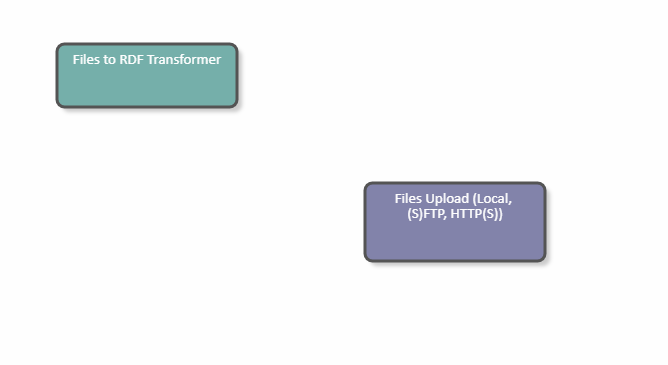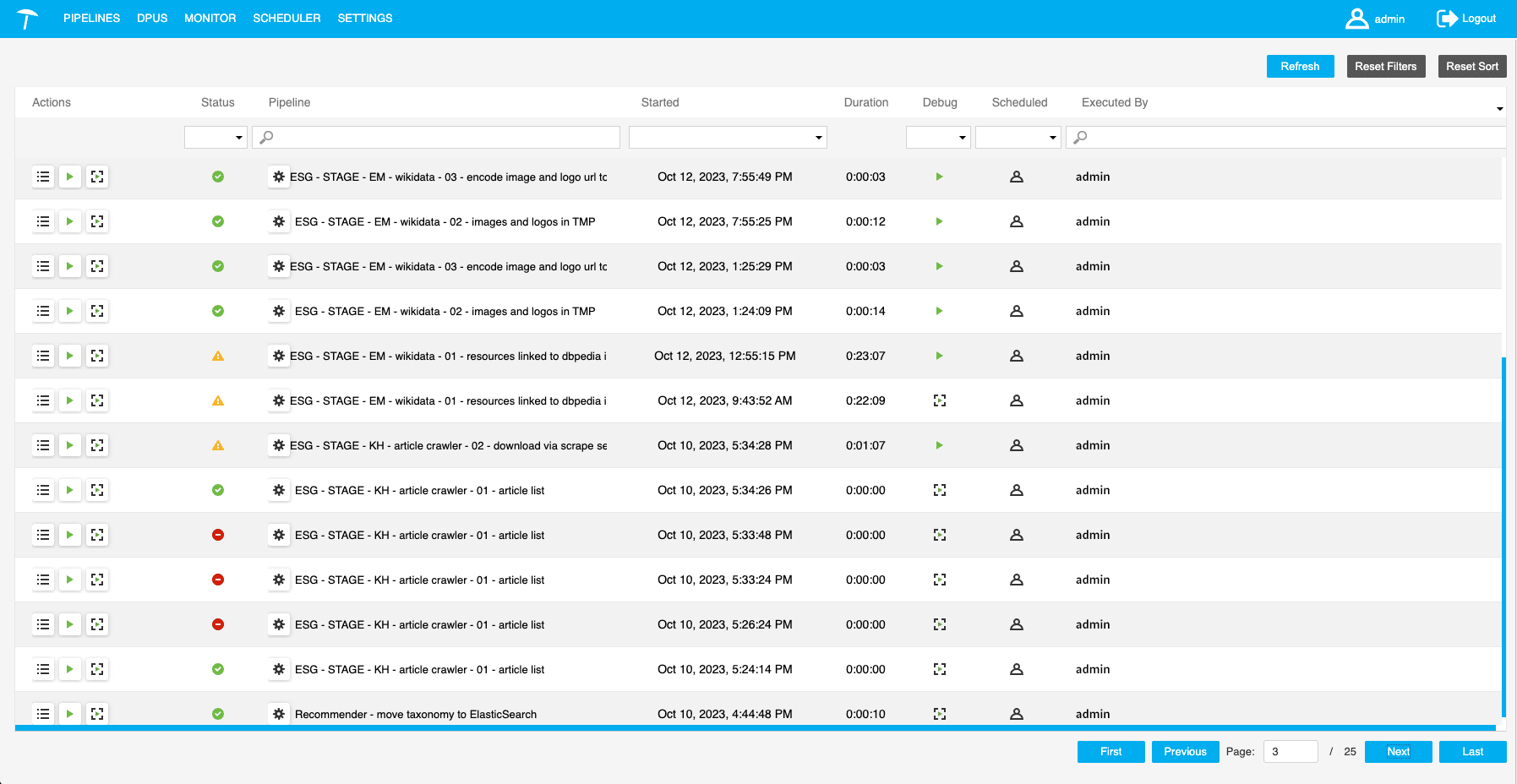While Graphwise’s UnifiedViews is an Extract-Transform-Load (ETL) framework that natively supports RDF data and ontologies, Refine does the conversion of messy string data into a knowledge graph. Both tools help organizations to integrate different data types and connect them in a knowledge graph so that enterprise data and content can be searched for and used effectively.
After transforming and creating RDF metadata, you can store it and use it for any end-user application. Our Graph Automation allow you to create and monitor the ETL process in a simplified interface so that anyone from a dedicated information architect to a subject matter expert can use it.
Make diverse data sources ready for graphs.
As the name of the product implies, the purpose of UnifiedViews is to ingest data from its various types and sources – be it unstructured, semi, or structured data – and unify it in one format. The result is a repository of data that can actually be processed by search engines for end-user applications.
Load the data from any source: CSV, XML, text documents, tables, relational databases, and JSON are all supported in UnifiedViews
Cleanse the data by adjusting URIs, renaming files, removing duplicates, and running additional quality checks on the ingested material
Use SHACL to detect errors in the knowledge graph and run further processing of the data with SPARQL queries
Create additional transformations such as entity linking, schema mapping, and data validation
Use the PoolParty Extractor within UnifiedViews to gain additional semantic annotations based on your taxonomy
Configure the graph automation pipeline according to your specific needs.
UnifiedViews’ graphical interface makes it easy to monitor, create, and develop the processing tasks for your application. A typical pipeline is as follows: 1. The documents and the corresponding taxonomy are loaded into UnifiedViews, 2. The documents are sent to the Graphwise Extractor to retrieve concept tags, 3. The sources are merged into one RDF graph, 4. And the data is pushed to an external system, such as a graph database, that can be used for Semantic Search, Graph RAG or other end-user applications.
Drag and drop data processing unit (DPU) templates on the canvas that are filtered by Loaders (e.g. uploading files), Transformers (e.g. files to RDF), and Extractors (e.g. SPARQL endpoint)
Configure DPUs to connect to APIs, databases, servers, and other endpoints
Easily map the path of the pipeline by dragging the cursor from one DPU to the next
Administrators can define permissions for different user groups and specify the visibility of pipelines: private, read-only, and public
Monitor the progress of a pipeline in an interface that indicates if it has been started, scheduled, debugged, executed, and more
Use extensive debugging tools to investigate/improve data at any point of the pipeline
A Graph Automation ensuring that data and content is findable.
Knowledge-intensive companies collect a wide range of data and documents at an alarmingly fast rate and have little capacity to use it effectively. In order for machines to find the data better, semantic metadata can be used in intelligent search applications and from natural language querying.
Readies, pre-processes, and loads the data for GraphDB, Graphwise’s native database application – through UnifiedViews will work just as well for your own end-user platforms
Builds the foundation for semantic search solutions, recommender systems, and knowledge hubs
No more tedious data preparation.
Users can start right away:
You don’t need to be an IT person to use the Graphwise’s suite of tools. Anyone from your team can get quickly acquainted with your software.
Level of sophistication depends on the user:
A more advanced user can create complex mappings and work with queries for data transformations, whereas another user can work with the pre-defined configuration provided.
Take a deep dive with an expert.
Please fill out the form to get connected with a Graphwise Team Member. Get ready for your guided walkthrough and full-access account!