Graphwise for M365 transforms siloed Microsoft 365 environments into an interconnected knowledge ecosystem, unlocking enterprise knowledge assets through integration with SharePoint, Teams, and Copilot.

Today’s organizations create and store huge amounts of information. They use multiple data management platforms and systems but often struggle to find and use their knowledge when they need it. This problem is also common in Microsoft 365 environments where many organizations face difficulties locating documents across SharePoint and Teams.
There’s no easy way to connect and search everything in one place and so information gets trapped in different libraries and locations. Even within a single tool, knowledge can stay disconnected because there isn’t enough metadata and context to link it. As a result, although organizations invest heavily in creating and storing content, a lot of their knowledge remains untapped.
Content sprawl and information silos
Having content spread across multiple systems is expensive. Studies show that employees spend much more time searching for information than most organizations realize. But that’s not all. Poor findability brings additional challenges. When key information is buried in disconnected systems teams miss valuable opportunities. It also increases the risk of data breaches and audit failures and adds extra storage costs for keeping duplicated and outdated files. All these issues make it hard to access critical data, which leads to poor decision-making.
Another big problem is underperforming assets. Full-text search doesn’t work well for organizing large amounts of information at scale and leaves valuable knowledge hidden. Folder structures don’t work either because people organize information differently. The result is that teams can’t find shared knowledge when they need it.
If organizations want to stay competitive, they must prepare their content for AI. This requires good content quality and governance systems. Quality calls for better metadata and context, and governance takes care of the entire content management cycle. Without these basics, AI solutions can’t deliver meaningful results from organizational knowledge.
This is where Graphwise for M365 comes in.
SharePoint: semantic search, automated tagging, and taxonomy integration
Graphwise for M365 integration for SharePoint addresses these challenges by using semantic technologies to enhance the native M365 capabilities. The solution provides superior search, structured tagging, and taxonomy integration across systems.
Semantic search changes how users find and discover documents. It can work with tagged content alone or can be combined with SharePoint’s full-text search. Users can refine their results further using taxonomy-driven facets. There’s also an info box showing concept details and context. It provides all relevant information about each concept and suggests related documents based on the concept structure, even if users didn’t ask for them specifically. Depending on the use case, the semantic search can be configured for the requirements of a specific department or for organization-wide knowledge discovery.
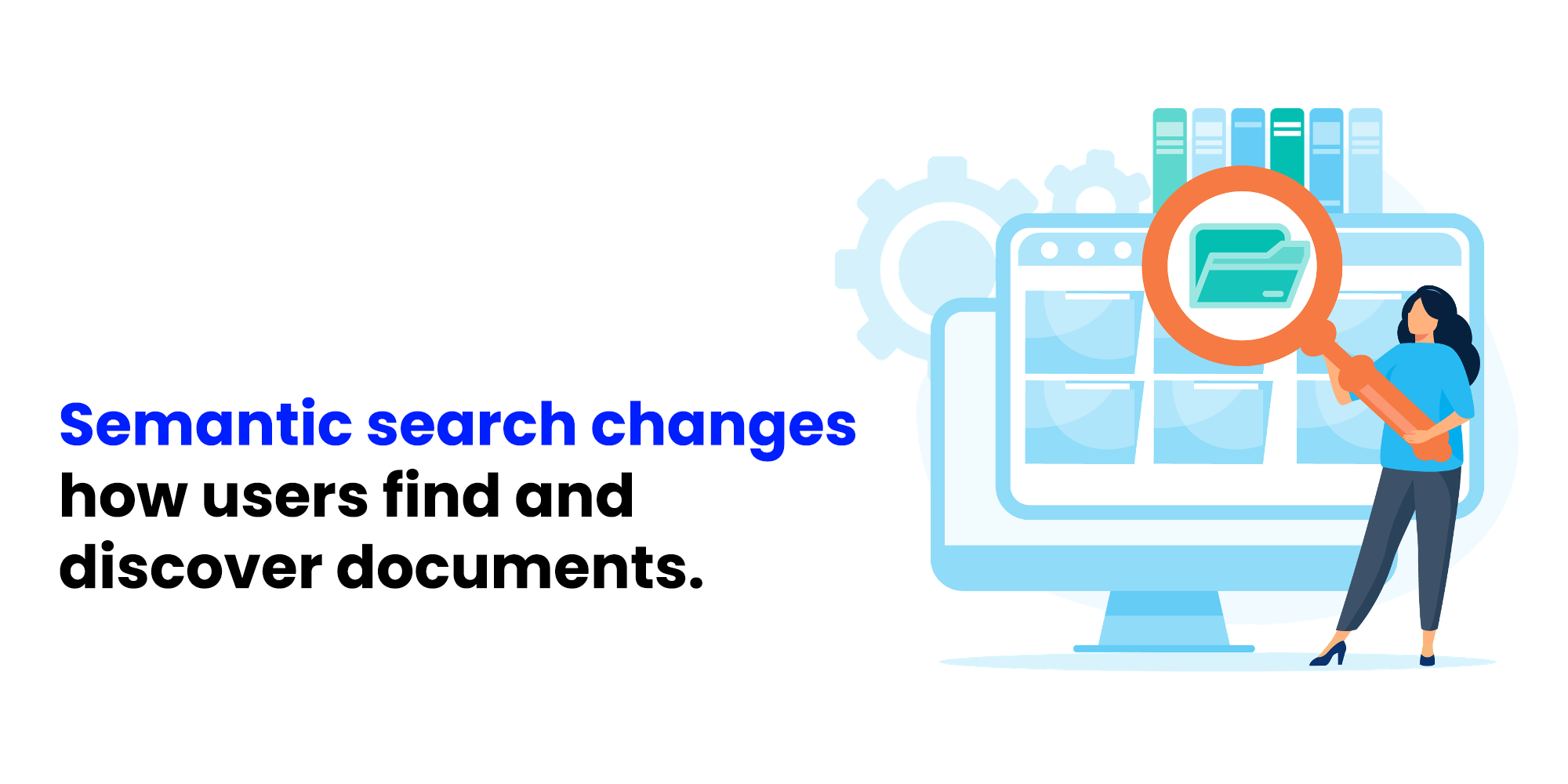
Automated concept tagging solves the scalability problem, which organizations with millions of documents are facing. The solution automatically applies taxonomies to document libraries and processes high volumes efficiently. What’s more, users can apply multiple taxonomies simultaneously. Or they can use one taxonomy with multiple categories and choose which categories to apply. They can also easily modify automated tags, add missed concepts, and remove incorrect tags, maintaining the expert-in-the-loop principle.
The solution provides synchronization to SharePoint Term Store, enabling easy integration with existing taxonomies. Users can maintain taxonomies centrally in PoolParty and then push approved taxonomies to enrich Term Store with a click of a button. They can also keep mappings between Term Store IDs and immutable URIs for better interoperability.
Power Automate: customizable workflows
Thanks to some of the latest features, Graphwise for M365 capabilities are available in other components of the Microsoft ecosystem. The solution automates document analysis through Power Automate workflows. For example, when a document gets uploaded to a library, the system can automatically tag it, send an email to an approver with the document reference and identified tags, and then update the tags in the document library. This removes the manual work from document processing and tagging.
Graphwise for M365 also follows permission structures from Microsoft Entra, ensuring security compliance while enabling cross-application functionality. In this way, organizations can build custom flows creating tailored solutions for specific business processes.
Teams: enhanced collaboration
Graphwise for M365 also integrates with Teams workflows. For example, users can set up a flow where, once a file is uploaded to a specific Teams channel, it sends it for automatic tagging against selected taxonomies and then displays the identified topics directly in the channel. It can also retrieve documents matching a tag within SharePoint sites.
Since Teams uses SharePoint’s infrastructure, all documents uploaded into a channel are stored there and are accessible through both platforms. Which also means that users can perform semantic searches directly in Teams and get suggestions for related concepts from taxonomies, including synonyms and alternative labels.
Copilot: AI-powered knowledge discovery
The solution also integrates with Copilot so organizations can create Copilot agents that enable natural language interactions with their enterprise knowledge. For example, they can use a Teams chat to upload documents and ask Copilot to tag them against selected taxonomies. It analyzes the document content and displays the identified topics. Users can then select a specific tag and request other documents from the organization’s content that have been tagged with the same concept. After a list is displayed, they can select documents to provide context for AI-generated responses.
This simplified GraphRAG approach enables them to ask specific questions about the selected documents. The Graphwise for M365 integration provides better context to Copilot, resulting in more accurate and relevant answers based on organizational knowledge rather than generic responses.
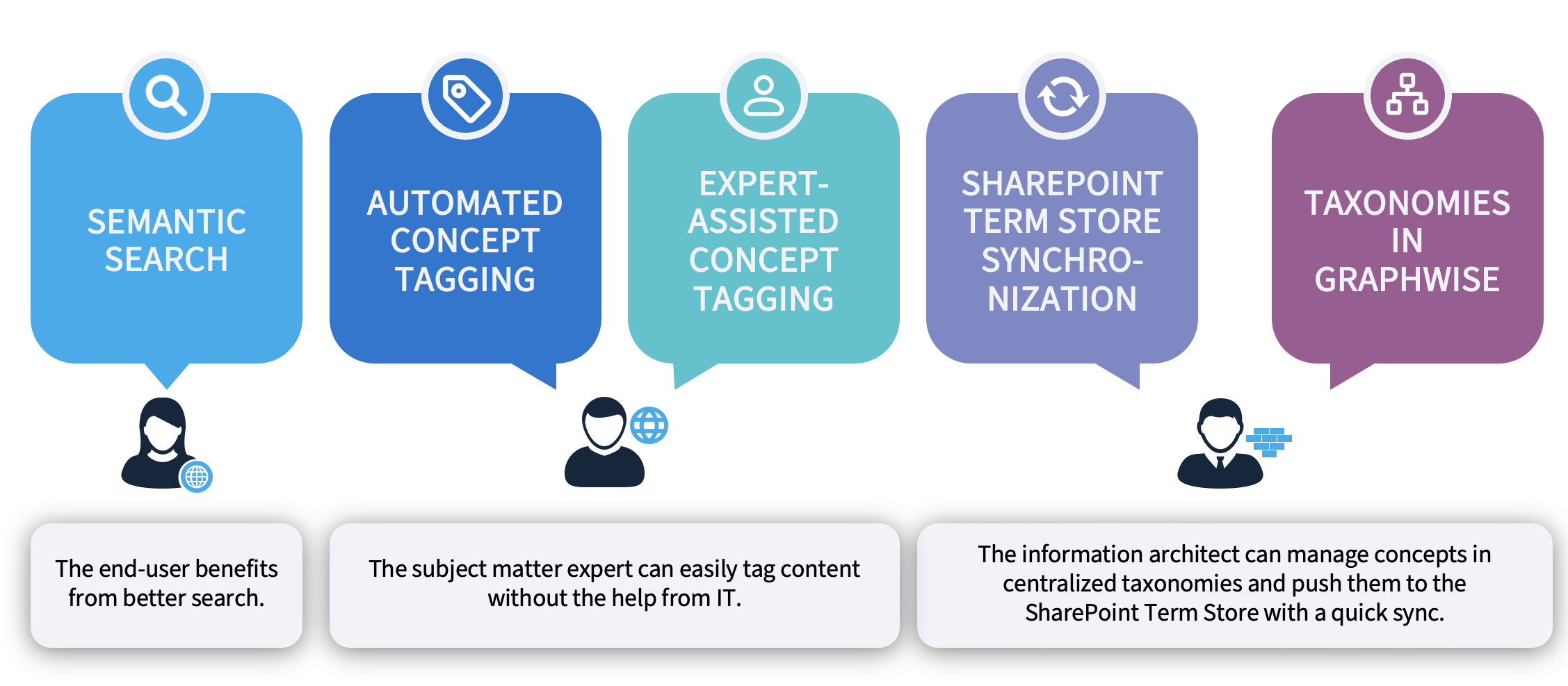
The bundle: a comprehensive solution
Graphwise for M365 comes as a bundle, combining PoolParty knowledge graph management, GraphDB database capabilities, and the M365 connector. This comprehensive package provides everything needed for your implementation – from taxonomy management through database storage to user-facing search and AI integration.
Organizations already using PoolParty for SharePoint receive GraphDB, which will enhance their knowledge graph management and will prepare them for future developments. New adopters can access starter kits providing proof-of-concept implementations with configuration support, training, and iterative refinement to demonstrate value to stakeholders.
To wrap it up
Graphwise for M365 transforms how organizations find and use their knowledge across Microsoft 365 environments. By combining semantic search, automated tagging, and AI integration, it breaks down information silos and makes content easily discoverable.
The solution works seamlessly with SharePoint, Teams, and Copilot to deliver better search results, smarter workflows, and more accurate AI responses. Organizations can finally unlock the value of their knowledge assets and prepare for an AI-driven future where content quality and findability make the difference between success and falling behind.

